"Our integration with the Google Nest smart thermostats through Aidoo Pro represents an unprecedented leap forward for our industry."
- Antonio Mediato, founder and CEO of Airzone.
Third-party libraries used in reactjs can improve how React applications work and make development faster. This blog covers Third-party libraries used in ReactJS and shows how they simplify tasks like state management, UI design, routing, and data fetching. These libraries let you focus on building great features while avoiding common issues.
ReactJS has firmly established itself as one of the most popular JavaScript libraries for building user interfaces, and part of what makes React so powerful is its compatibility with third-party libraries.
Third party libraries used in reactjs help developers enhance reactjs applications development without reinventing the wheel, saving time and making the overall development process more efficient. But what are third-party libraries used in ReactJS? In this post, we will explore some of the most important third-party libraries that you need to know to make the most out of your React development experience.
"Our integration with the Google Nest smart thermostats through Aidoo Pro represents an unprecedented leap forward for our industry."
- Antonio Mediato, founder and CEO of Airzone.
Before we get into specific libraries, it's worth understanding why third-party libraries such a crucial part are of developing with React. Third-party libraries used in reactjs offer a variety of benefits:
"By analyzing the data from our connected lights, devices and systems, our goal is to create additional value for our customers through data-enabled services that unlock new capabilities and experiences."
- Harsh Chitale, leader of Philips Lighting’s Professional Business.
Now, let's look at some of the third-party libraries used in Reactjs that are most commonly used in ReactJS applications. This list includes libraries for different aspects of application development, from UI components to data management, routing, and more.
These libraries are top choices among industry professionals who have significant experience in building ReactJS applications.
"By analyzing the data from our connected lights, devices and systems, our goal is to create additional value for our customers through data-enabled services that unlock new capabilities and experiences."
- Harsh Chitale, leader of Philips Lighting’s Professional Business.
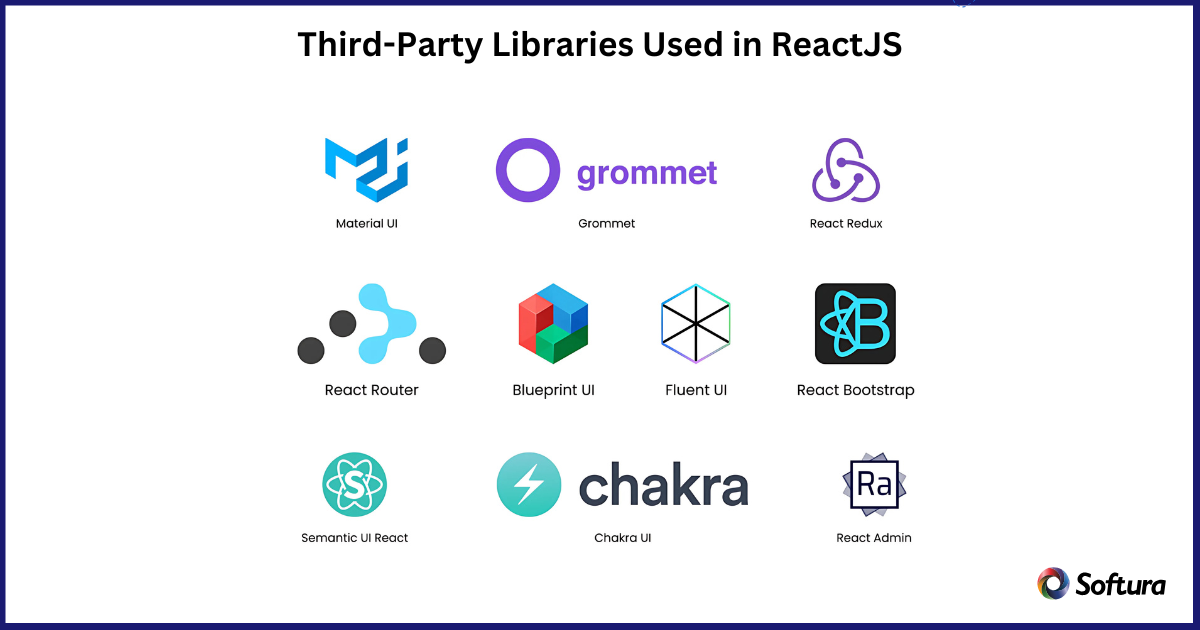
Redux is a commonly chosen solution for state management in React applications due to its effectiveness. It helps developers centralize application state, making it easier to debug and maintain predictability. Although React's Context API offers its own state management features, Redux continues to be favored, especially for more complex use cases. .
Real Use Case: React Router is used in social media platforms like Facebook to manage seamless navigation between news feed, messaging, and user profiles.
Key Features:
MobX provides a simpler alternative to Redux. It uses observables, allowing the UI to automatically update whenever the state changes. MobX is great for projects that require less boilerplate code and need faster implementations.
Real Use Case: MobX is frequently used in financial dashboards where real-time updates are crucial, such as auto-updating user portfolios in FinTech applications.
| Library | Pros | Cons |
| Redux | - Predictable state management - Large community support | - Requires boilerplate code - Steep learning curve |
| MobX | - Less boilerplate - Automatic UI updates | - Less predictable - Smaller community support |
"By analyzing the data from our connected lights, devices and systems, our goal is to create additional value for our customers through data-enabled services that unlock new capabilities and experiences."
- Harsh Chitale, leader of Philips Lighting’s Professional Business.
For any web application, routing is key. React Router is a popular tool for handling navigation in React projects, helping to manage page transitions seamlessly. It allows for seamless navigation between different pages without a full reload of the page, which makes your app feel faster and more responsive.
Real Use Case: React Router is used in social media platforms like Facebook to manage seamless navigation between news feed, messaging, and user profiles.
| Library | Pros | Cons |
| React Router | - Dynamic routing - Code-splitting for optimization | - Complex for large applications - Limited custom routing features |
Onboard dedicated Offshore App Developers
Develop Mobile application and integrate it into your business processes with Softura's dedicated offshore mobile app developers!
Forms are a core component of most web applications, and Formik is one of the most popular solutions for handling forms in React. It simplifies managing form state, validations, and submissions.
Real Use Case: Formik is often implemented in job application portals like LinkedIn to manage multi-step forms, handling data validation effectively.
React Hook Form Leverages React hooks to provide a minimal and performant way of handling form state and validation. It focuses on reducing re-renders, making it a great option for large forms.
Real Use Case: React Hook Form is widely adopted by e-learning platforms like Udemy to handle quizzes and enrollment forms with minimal re-renders, ensuring efficient form state management.
| Library | Pros | Cons |
| Formik | - Simplifies form state management - Easy validation with Yup | - Performance issues with large forms - Requires boilerplate code |
| React Hook Form | - Minimal re-renders - Integration with React hooks | - Requires understanding of hooks - Smaller community guidance |
When building a React app, you need a set of pre-built components that follow modern design principles. Material-UI is a popular library offering ready-made components that adhere to Google's Material Design standards.
Real Use Case: Material-UI is used by startups in the healthcare industry to quickly build visually appealing and interactive dashboards, reducing the need for extensive custom styling.
Ant Design is a great alternative to Material-UI, particularly for enterprise-level applications. Its extensive set of UI components helps developers build a professional-looking UI quickly.
Real Use Case: Ant Design is heavily used in enterprise resource planning (ERP) systems to create a consistent and professional user interface for managing company operations, such as HR and finance modules.
| Library | Pros | Cons |
| Material-UI | - Customizable components - Rich ecosystem | - Limited creative freedom - Increases bundle size |
| Ant Design | - Rich component set - Comprehensive design guidelines | - Steeper learning curve - Complexity in customization |
If you need to add smooth animations to your React app, Framer Motion is an excellent choice. Unlike CSS animations, Framer Motion allows you to create animations programmatically for a better level of control and customization.
Real Use Case: Framer Motion is used by creative agencies to build animated landing pages for marketing campaigns, adding engaging visual elements that captivate potential customers.
React Spring is another well-regarded animation library that offers a physics-based approach. It works well for fluid animations and interactive UIs.
Real Use Case: React Spring is employed by fitness applications to create smooth and interactive animations for displaying workout progress, making the visual representation more engaging for users.
| Library | Pros | Cons |
| Framer Motion | - Extensive animation control - Simple API | - Performance overheads - Cross-browser testing required |
| React Spring | - Physics-based animations - Supports server-side rendering | - Complex syntax - Requires experience for advanced use |
While third-party libraries can enhance your React application significantly, it's important to use them wisely to avoid pitfalls:
The React ecosystem is vast and knowing which third-party libraries used in reactjs use can dramatically improve both your development speed and the quality of your final product.
From Redux for state management to Material-UI for clean, consistent components, integrating third-party libraries is a key part of being a modern React developer. These tools allow developers to avoid duplicating efforts and concentrate on building the distinct, valuable features of their applications.
At Softura, we take full advantage of these libraries to build efficient, scalable, and robust Reactjs applications development that meet the needs of our clients. If you're looking for a React development partner who knows how to leverage the best tools in the industry, reach out to us today.
Are you ready for your next project?
Unlock your company's full potential with our comprehensive Software development services. Contact our experts today to discuss how we can drive your success together.