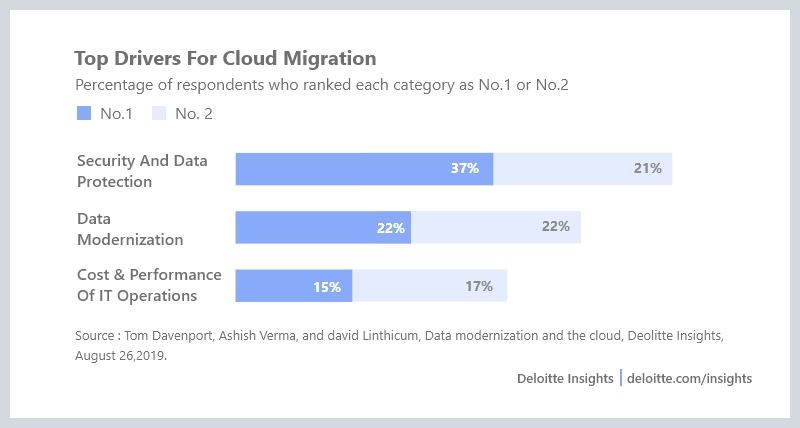With Cloud computing platforms, computing storage and networking resources are scalable and procurable on-demand without requiring physical infrastructure and connectivity contracts as in on-premises models.
Snapchat, a multimedia messaging app, has seen explosive growth since its launch in 2011. Its unique feature of self-deleting messages appealed to millions worldwide.
In its early days, Snapchat faced immense challenges in infrastructure scalability. Every snap, message, or video sent on the platform needed storage, and with millions of such interactions happening daily, the volume of data was colossal.
Snapchat's developers knew that to sustain this level of growth, relying on traditional on-premises models was impractical. Not only would it be exorbitantly costly to constantly upgrade physical infrastructure, but the time and complexity involved would also cause significant delays and potential service disruptions.
Enter Google Cloud. Snapchat began its journey with Google Cloud from the start, leveraging its powerful computing, storage, and networking capabilities. This partnership allowed Snapchat to:
- Scale Rapidly: Without worrying about physical infrastructure limits, Snapchat could seamlessly accommodate its rapidly growing user base.
- Operate Economically: Instead of incurring heavy upfront costs on infrastructure, they operated on a pay-as-you-go model, using resources as needed.
- Focus on Innovation: With infrastructure worries off their plate, Snapchat could concentrate on developing new features and improving user experience.