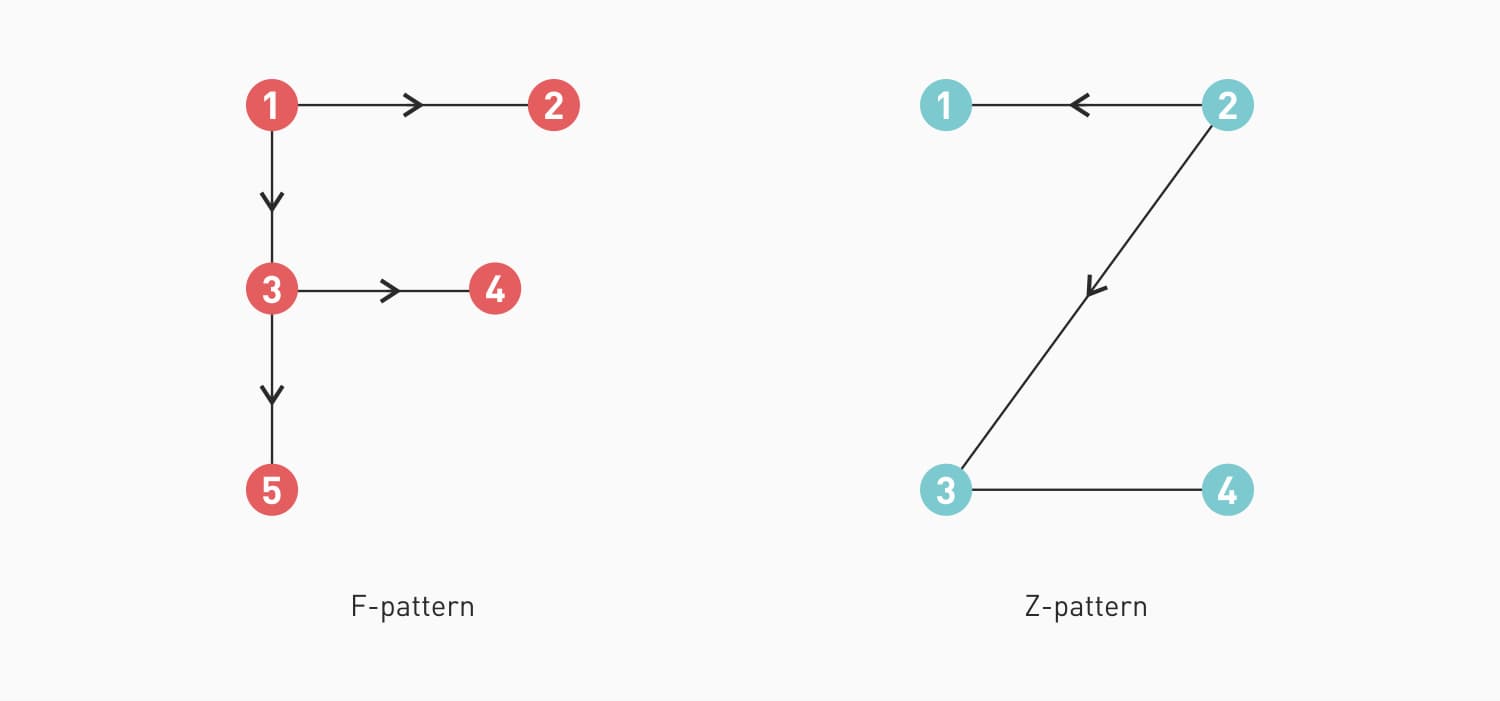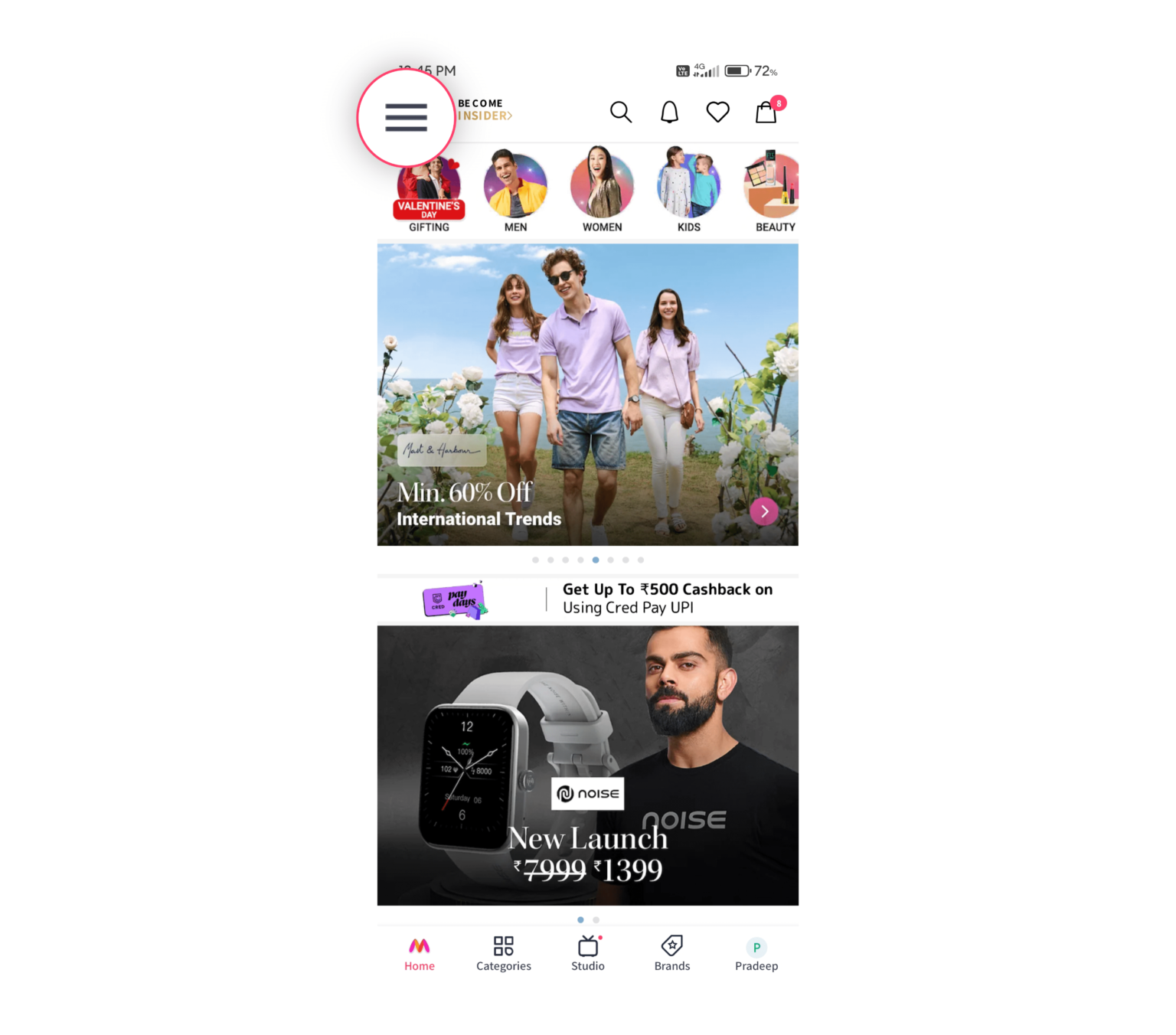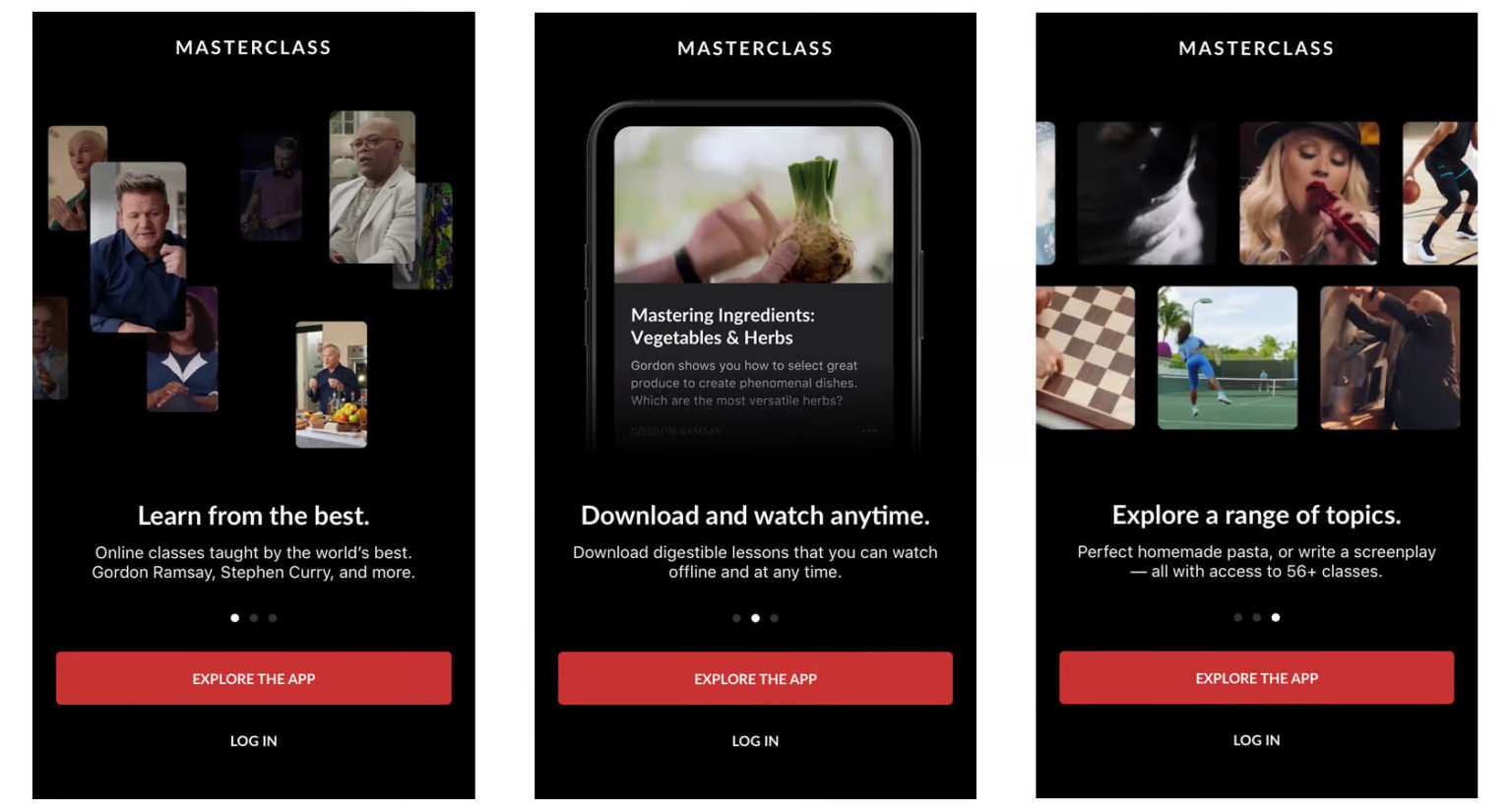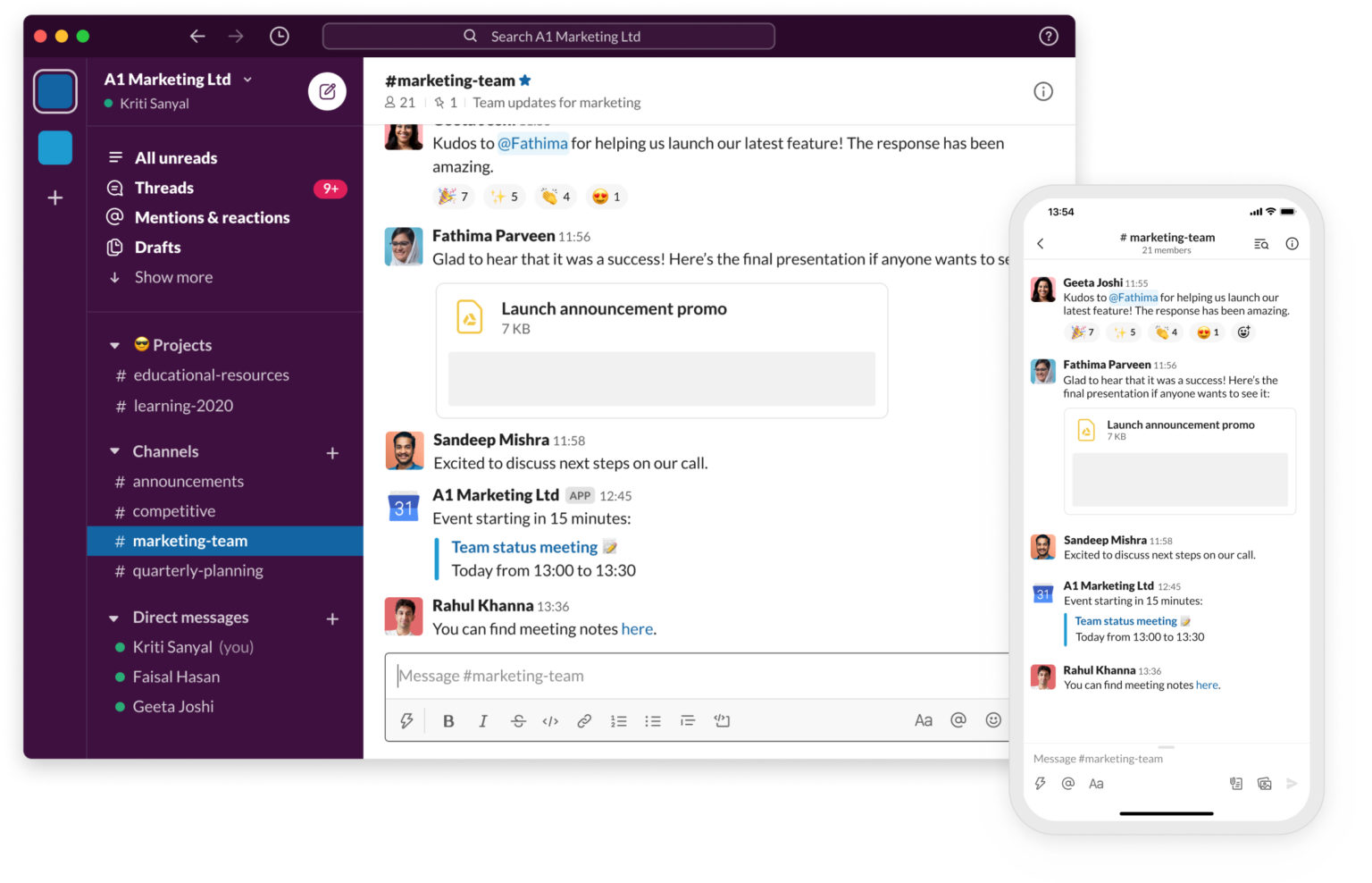Role of User Interface (UI) and User Experience (UX) Design In Creating Engaging Mobile Apps
Have you downloaded a new app just to discover that it’s incredibly difficult to navigate or get the results you need without finding a workaround? You’ve experienced an inadequate user experience, also known as UI/UX. According to Statista, the mobile app market continues to grow at a rapid pace. Mobile apps have become a powerful marketing approach for businesses since they help companies promote their brand effectively. The competitive market, however, does not allow all companies to thrive. So, what can businesses do to ensure their mobile app gains a competitive edge and customers use it effectively?
A good UI/UX design? Let's find out!
Popular Use Case of Google Maps that Gained Popularity for its Good UI/UX Design
When choosing a well-designed navigation app, Google Maps is the preferred choice among users. Why is that? It’s simple, you get the information you need with a few clicks, and it’s a clean interface. According to Statista, in 2021, Google Maps was the most downloaded app with 25.4 Million users, followed by Waze and GPS Maps with 13.4 Million and 1.5 Million downloads, respectively. The user interface (UI) is elegant, easy, and simple for users to understand and navigate, while the user experience (UX) is simple and provides straightforward usability.
Customer Success Story – How Softura Built a New Version of Legacy App for iOS and Android
Challenges
One of Softura's clients runs employee benefits management services for companies in the United States. The organization approached Softura with an idea to modernize its legacy app.
Solution
Softura used an onshore-offshore blended delivery model to create a new version of the mobile app (for Android and iOS) with Xamarin. We studied existing and expected user behavior to build a visually appealing and unified user experience. The app's visual design adhered to the company's branding criteria. The app's primary features included Registration, Biometric Log-in, Multifactor Authentication, and uploading documentation from the device file system or photo capture.
Mobile App UI UX Design Tools to Use in 2023
Various mobile app design techniques and tools help designers develop prototypes and sketch attractive application wireframes, bringing them to life. Here are some of the top mobile application design tools for 2023:
The Gist
The success and popularity of your mobile application are entirely reliant on its User Interface (UI) and User Experience (UX). An app must engage users and cater to their needs. End users are likely to come back to your app if there:
Experience in navigating your app was great in the first place
Understanding about the application was good
Task was completed in the first place, without disruption
So, understand your audience's preferences and incorporate them into your application through effective UI/UX design.